Introduction
The Fire TV Stick transforms any TV into an entertainment hub, giving access to famous apps and beyond. IPTV (Internet Protocol Television) revolutionizes this experience, providing access to live TV channels and on-demand material. This guide will show you how to set up IPTV on your Fire TV Stick, giving you a tailored entertainment experience with a vast library of foreign programmes. Let’s review what IPTV is and why it’s getting acceptance among viewers.
How to Set Up IPTV on FireStick?
1: From the home screen of your device, hover over the Find option.

2. Click Search.

3. Search for and select Downloader.

4. Choose the Downloader app.

5. Click Download.

6. Once the app finishes installing click Open.

7. Return to the home screen and open Settings.

8. Click My Fire TV.

9. Choose Developer options.
IF YOU DONT HAVE DEVELOPER OPTIONS FOLLOW STEPS SHOWN IN THIS VIDEO : https://www.youtube.com/shorts/lMLGVWmvWH0

10. Click Install unknown apps.

11. Find the Downloader app and click it.

12. This will turn Unknown Sources to On for the Downloader app. This will enable side-loading on your device.

13. Launch Downloader.

14. Click Allow.

15. Click OK.

16. Type the following URL exactly as shown here: https://www.iptvsmarters.com/smarters.apk
or Just type the code 78522
and click Go.
Learn more on IPTV Smarters Pro App
You can also download the Premium version of IPTV Smarters Pro for free here : Download IPTV Smarters Pro Premium Unlocked
17. Wait for file to download.

18. Click Install.

19. Click Done.
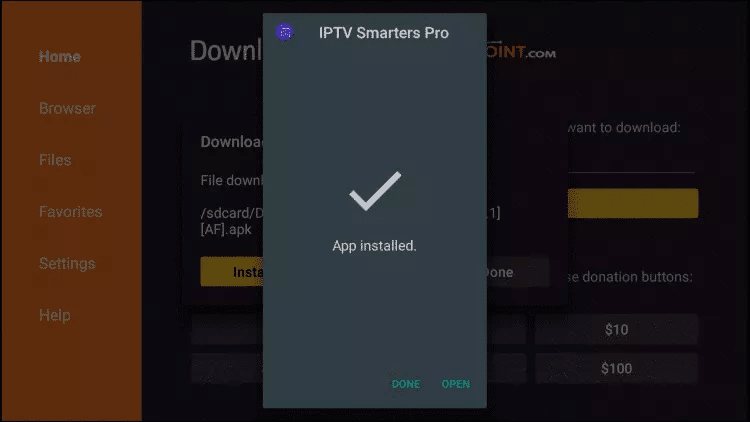
21. Once installed , open and choose login with xtream codes api and enter the login details you recieve on email or whatsapp
If you find the tutorial on installing IPTV challenging and require assistance with the setup process, feel free to reach out for support. We understand that technology can be complex, and we are here to help simplify the process for you. Don’t hesitate to send us a message on WhatsApp, and our dedicated support team will guide you through each step, ensuring a smooth and hassle-free installation. Your satisfaction is our priority, and we are committed to providing the assistance you need to enjoy IPTV effortlessly.



